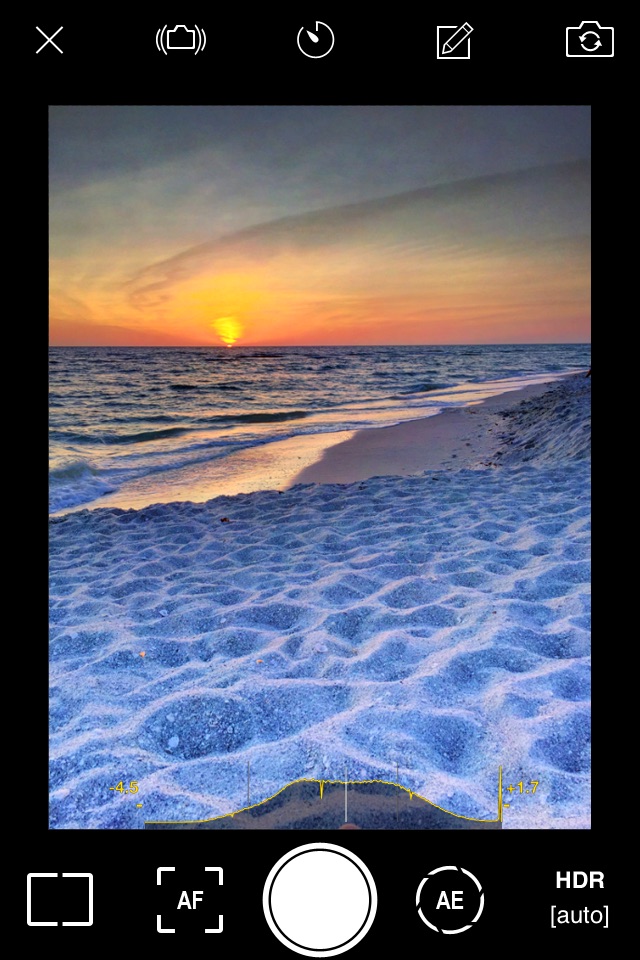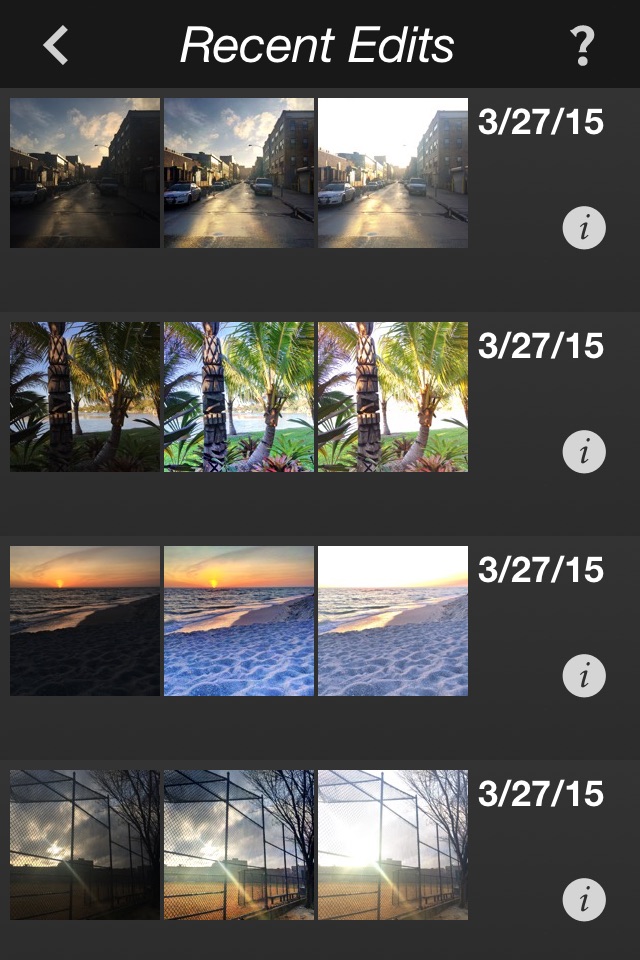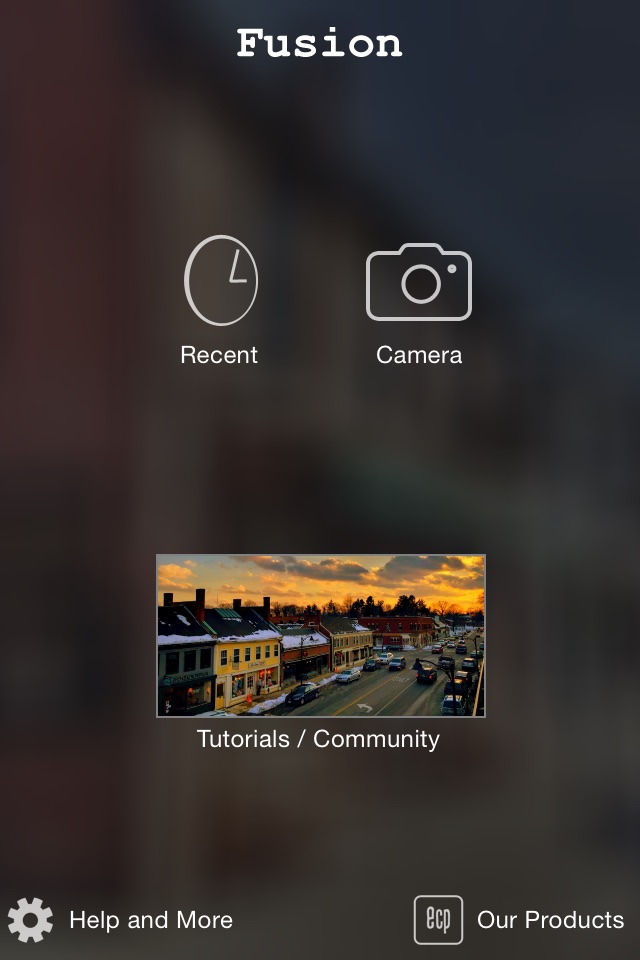Fusion - HDR Camera app for iPhone and iPad
"a new HDR app that pushes the envelope for what is possible on the iPhone camera" - Life In Lofi
"Fusion sets the bar on all other HDR apps" - Combo Apps: Mobile Extreme Editing
"shows you what truly great HDR photos can look like" - iPhone Photography School
Fusion creates HDR (high dynamic range) photos by capturing different exposures and then combining them into one perfectly exposed photo. The result is an image that overcomes the limited range of a digital image sensor and reflects what the human eye can actually see.
By taking advantage of the new burst mode in iOS 8, Fusion takes three bracketed exposures in 3/10ths of a second. The brackets can be automatically calculated based on algorithmic analysis of the scene, or manually specified. Exposure can be locked using a spot meter mode similar to a DSLR and can also be manually adjusted. A histogram gives you the technical info you need.
You can save multiple shots to the recent sessions list or go directly to the Fusion editor. The editor instantly aligns the photos to remove any slight camera movement and then presents an initial fused result. Then Fusion blends the best exposed areas of the under exposed and over exposed brackets, with the main bracket.
The shadow/highlight controls allow you to get the look you want. From subtle lighting improvement to intense HDR. The editor includes all the adjustments youll need to create a beautiful photo. Basic lighting adjustments and white balance as well as color controls.
The session list stores the bracketed photos as you shoot and allows you to go back and re-open sessions for editing.
Tech Specs
Camera features
• spot meter
• manual exposure adjustment
• histogram display
• shake detection
• timer
• multi-shot session capture
Editor features
• adjustable highlight and shadow bracket fusing
• auto alignment
• exposure, contrast and sharpness
• white balance
• saturation and warmth
• crop
Session features
• thumbnail display of the three brackets
• delete sessions
• re-open sessions in the editor
• store up to 200 sessions
Pros and cons of Fusion - HDR Camera app for iPhone and iPad
Fusion - HDR Camera app good for
I use Fusion HDR for all my iPhone photography except for those rare occasions where HDR is not suitable. Fusion has the best HDR interface and editing.
Installed it today, and so far very impressed, maybe the only thing missing is the zoom, but besides that the quality ad ease of the app is terrific
Most Professional user interface, best image quality overall, no volume button shutter, no pano or square but good sharing options.my Go-to app.
Dev! Well done... Special thanks for processing of bracketed photo (we can combine HDR from 3 photo)
Does what its suppose to do. The interface however leaves much to be desired. Include the Photo Library as a main choice instead of going thru the Help and More button. Easy access of the photo library is the most important option for photographers. I rarely use my iPhone or iPad to take photos and I bet most photographers dont as well.
This is very good app for those who are interested in taking true HDR photos. It has processing ability for many aspects of photography with very good range of option one can expect from a mobile photography app.
Some bad moments
I usually like ECP apps, but this one isnt up to their usual standard. The HDR quality is poor, there are better, cheaper apps out there which render nicer images. In fact, the native iOS HDR setting takes better photos. I installed it on my iPhone, however after a couple of uses the capture image button would stop working and the app would crash. I deleted it. I would also like to know why it takes up 70MG of Data and Document space when I had no recent edits, nothing stored in the app. Pass on this ECP app, TrueHDR and ProHDR are better apps.
This app is too difficult to use. I have had experience with other photo blend apps. This is not one I prefer.
There are a LOT of HDR apps in the App Store and the iPhone has a native mode. So why did I add yet another ?
Bracketing with histogram Its easy to use and increases my range up to 3. This gives nice blended image look that I could get with my DLSR but we all know how that goes ...
Gee I wish I had it with me.
The company that makes this app makes the hugely underrated photo toaster app. They work well together and I can get some nice effects.
My only wish would be a few filters but I can import it into another app and add it.
This app makes a huge difference when shooting indoors, especially when theres bright light from a window in your background.
Im getting really rich, vibrant images with this app. Its not cheesy HDR!
Tools are well organized. Indoor shots easily modified. Good control of saturation, hue and sharpening. Shots look realistic, no halos or weird colors.
Usually Fusion - HDR Camera iOS app used & searched for
vivid video,
hdr fx,
hdr fx pro,
vivid photos,
and other. So, download free Fusion - HDR Camera .ipa to run this nice iOS application on iPhone and iPad.